windows 安装ssh server 实现安全访问。
win10
win10 版本更新后,本身携带了openssh client和openssh server
安装方法:
设置 -> 应用 -> 管理可选功能 -> 添加功能 -> “openssh 客户端” ”openssh 服务器"
问题记录:
- 无法安装成功
通过查看 “查看可选功能历史记录” 获取问题的详细信息 - 网络原因
需要将当前网络置于不收费网络中,否则安装失败
win7 & win8
此处推荐下载安装openssh powershell版本,简单方便
- 下载地址
下载最新版本,openssh-win64.zip
- 安装步骤
- 解压
将openssh-win64.zip解压到任意路径下,记:DESCOMPRESSION_PATH(decompression path,解压缩路径) - 安装
在cmd中进入到%DESCOMPRESSION_PATH%路径中,输入#安装openssh server powershell.exe -ExecutionPolicy Bypass -File install-sshd.ps1 #将sshd服务设置为自启动 sc config sshd start= auto #启动sshd服务 net start sshd
- 修改配置文件
win中默认的配置文件在__PRAGRAMDATA__\ssh\ssh_config文件中,__PRAGRAMDATA__代指的路径是C:\ProgramData\是一个隐藏文件夹端口号:Port 22
密钥访问:PubkeyAuthentication yes
密码访问:PasswordAuthentication no
空密码:PermitEmptyPasswords no - 无密码登录配置
新版本配置Administrator密钥配置文件不在.ssh/authorized_keys中,变成了%programdata%\ssh\administrators_authorized_keys文件中,
首先进入到%programdata%\ssh\中,如果没有文件administrators_authorized_keys, 首先创建,
再在cmd中执行icacls administrators_authorized_keys /inheritance:r
icacls administrators_authorized_keys /grant SYSTEM:(F)
icacls administrators_authorized_keys /grant BUILTIN\Administrators:(F)修改ssh_config文件:
AuthorizedKeysFile %programdata%/ssh/administrators_authorized_keys
重启sshd服务即可
安装及使用问题记录
- 初次连接服务器时,需要进行验证
ssh -o StrictHostKeyChecking=no user@xxx.xxx.xxx.xxx
StrictHostKeyChecking可以实现不需要输入yes/no即可进入连接环节 - 使用ssh key文件,实现免密登录问题
首先使用ssh-keygen生成密钥和公钥,详细方案参考:使用ssh实现免密登录ssh -i identity_file -o StrictHostKeyChecking=no user@xxx.xxx.xxx.xxx
identity_file即为密钥 - 出现
connection reset by xxx.xxx.xxx.xxx port xx,这时需要重新配置server,删除__PROGRAMDATA__\ssh文件夹,重新启动sshd服务即可
参考文章
文章末尾固定信息

我的微信
我的微信
一个码农、工程狮、集能量和智慧于一身的、DIY高手、小伙伴er很多的、80后奶爸。



 服务器0元试用,首购低至0.9元/月起
服务器0元试用,首购低至0.9元/月起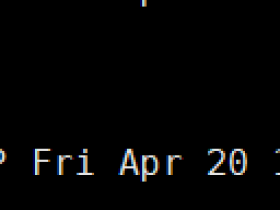
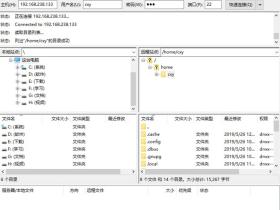
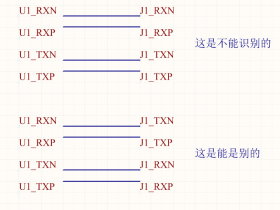


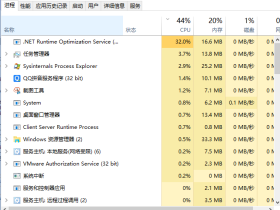
评论