一、临时关闭防火墙
1、 查看防火墙的状态
[root@vpnSS ~]# /etc/init.d/iptables status Table: filter Chain INPUT (policy ACCEPT) num target prot opt source destination 1 ACCEPT udp -- 0.0.0.0/0 0.0.0.0/0 state NEW udp dpt:8888 2 ACCEPT tcp -- 0.0.0.0/0 0.0.0.0/0 state NEW tcp dpt:8888 3 ACCEPT all -- 0.0.0.0/0 0.0.0.0/0 state RELATED,ESTABLISHED 4 ACCEPT icmp -- 0.0.0.0/0 0.0.0.0/0 5 ACCEPT all -- 0.0.0.0/0 0.0.0.0/0 6 ACCEPT tcp -- 0.0.0.0/0 0.0.0.0/0 state NEW tcp dpt:22 7 REJECT all -- 0.0.0.0/0 0.0.0.0/0 reject-with icmp-host-prohibited 8 ACCEPT tcp -- 0.0.0.0/0 0.0.0.0/0 tcp dpt:80 Chain FORWARD (policy ACCEPT) num target prot opt source destination 1 REJECT all -- 0.0.0.0/0 0.0.0.0/0 reject-with icmp-host-prohibited Chain OUTPUT (policy ACCEPT) num target prot opt source destination 1 ACCEPT tcp -- 0.0.0.0/0 0.0.0.0/0 tcp spt:80
2、 临时关闭防火墙
[root@vpnSS ~]# /etc/init.d/iptables stop iptables: Setting chains to policy ACCEPT: filter [ OK ] iptables: Flushing firewall rules: [ OK ] iptables: Unloading modules: [ OK ]
3、 查看关闭后的状态
[root@vpnSS ~]# /etc/init.d/iptables status iptables: Firewall is not running.
二、永久关闭防火墙
命令:chkconfig --level 2345 iptables off
或者 chkconfig iptables off #on开启防火墙
其中2345 代表”执行等级“
等级0表示:表示关机
等级1表示:单用户模式
等级2表示:无网络连接的多用户命令行模式
等级3表示:有网络连接的多用户命令行模式
等级4表示:不可用
等级5表示:带图形界面的多用户模式
等级6表示:重新启动
文章末尾固定信息

我的微信
我的微信
一个码农、工程狮、集能量和智慧于一身的、DIY高手、小伙伴er很多的、80后奶爸。



 服务器0元试用,首购低至0.9元/月起
服务器0元试用,首购低至0.9元/月起






评论